A step by step guide to running a local LLM with llama-cpp-python
As we enter the era of GenAI, LLMS can come with a hefty price tag. Fortunately, the open source community has introduced a lgithweight version of these cutting-edge technologies, enabling experimentation without breaking your budget. This article will guide you though three simple steps to kickstart your journey with llama-cpp-python. A lightweight LLM model levering the strengths of C++, Python, and innovative quantization techniques.
Guide
Step 1 - Download the model
Hugging Face model and save to <current working directory>/models/codellama-7b.Q4_0.gguf
Setting Up Your Environment
We'll need to create a conda environment to use a consistent version of Python and isolate our dependencies
$ conda create -n llama python=3.9.16
$ conda activate llamaInstall llama-cpp-python
Now, let's install llama-cpp-python and its dependencies:
$ pip install llama-cpp-python
$ pip install 'llama-cpp-python[server]' Note: For MacBook Pro (Intel Chip), use the following commands:
$ CMAKE_ARGS="-DLLAMA_METAL=off -DLLAMA_CLBLAST=on" FORCE_CMAKE=1 pip install -U git+https://github.com/abetlen/llama-cpp-python.git --no-cache-dir
$ pip install 'llama-cpp-python[server]' Run the model
With everything set up, we can run our model
$ python3 -m llama_cpp.server --model models/codellama-7b.Q4_0.gguf --n_gpu_layers 1Once the model is running, you can access the Swagger documentation at http://localhost:8000/docs
Exploration
Now comes the fun part- exploring what the model can do! Navigate to http://localhost:8000/docs where you’ll find the Swagger docs. Expand the view for the first API call- POST /v1/completions, click “Try it out”, and then click “Execute”
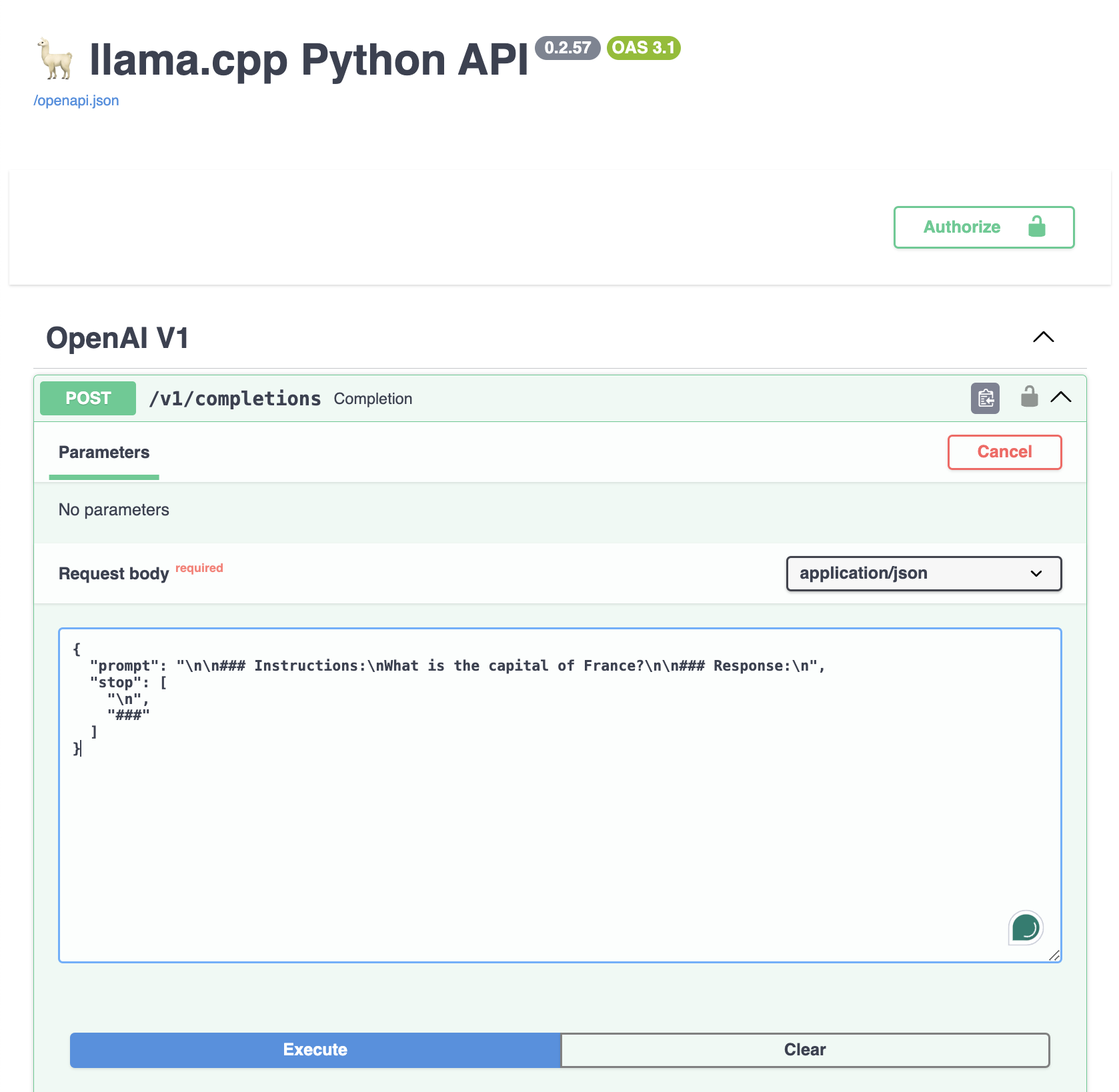
After the API call has finished, we can view the response. If everything is set up correctly, it should respond with “Paris”
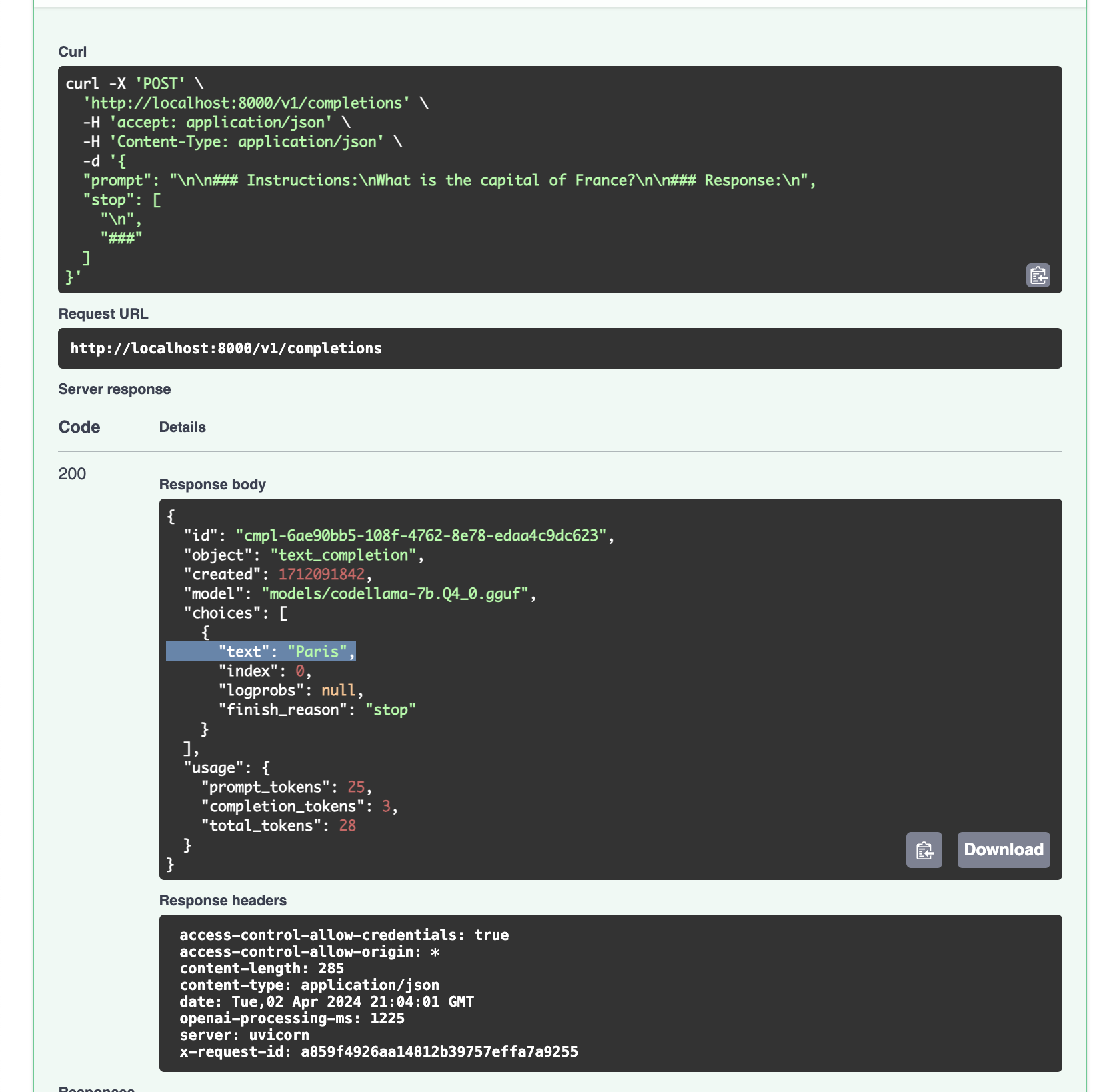
I’m really excited to continue to explore the possibilities and tech behind local LLM’s. Stay tuned for more updates!